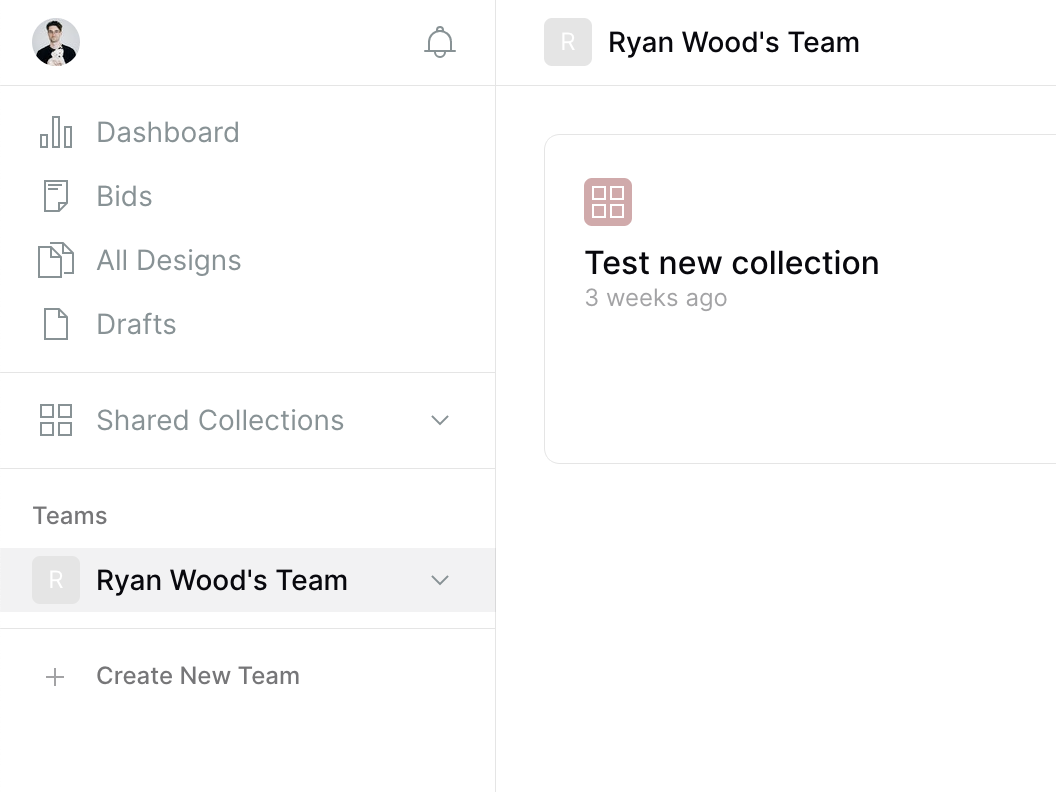
Mercer organizes designs into collections, and collections into teams.
Teams are dedicated workspaces for your collections and designs, streamlining collaboration and organization. Upon signing up, every account is given its own team. When a collaborator is added to a team, they'll be granted access to all existing and future collections within that team.
Every account on Mercer has a team. If you're invited to an existing team before you sign up for Mercer, that will be the default team if you don't already have an account. Collections must now be created within a team. If you are shared on a collection – but not the team – you can access the collection by going to 'Shared Collections'.
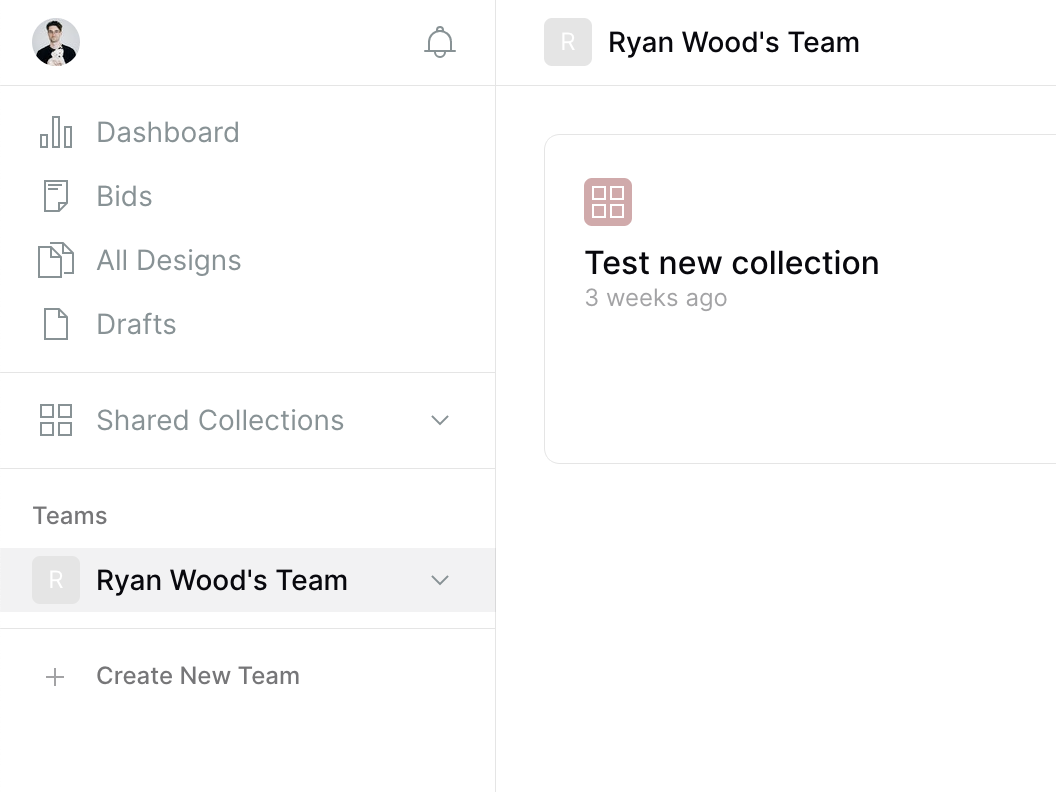
Permissions
Teams have the following permission levels:
Each team has one owner, but can have multiple admins, editors, and viewers. Owners cannot invite a new owner, but can define an existing team member as owner.
Everyone who is shared on your team will have access to all collections and the designs within those collections. You can also still add a collaborator on a collection, which won't grant them access to the team (meaning they can't access any other collections within your team).
Making changes
Click into the overflow icon next to the team name to make changes to the team. Here you can edit the team name, add new members, leave the team, or delete the team. Certain actions may be restricted depending on your permission level.
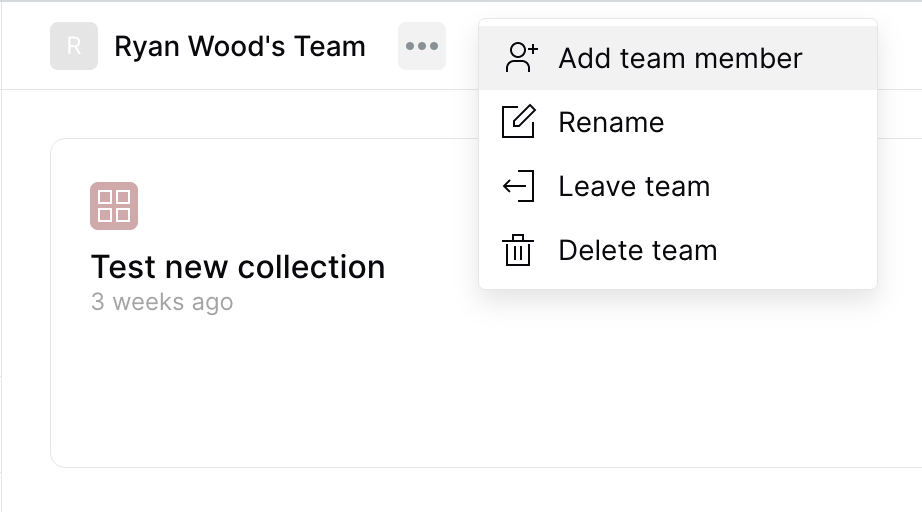
Leaving a team